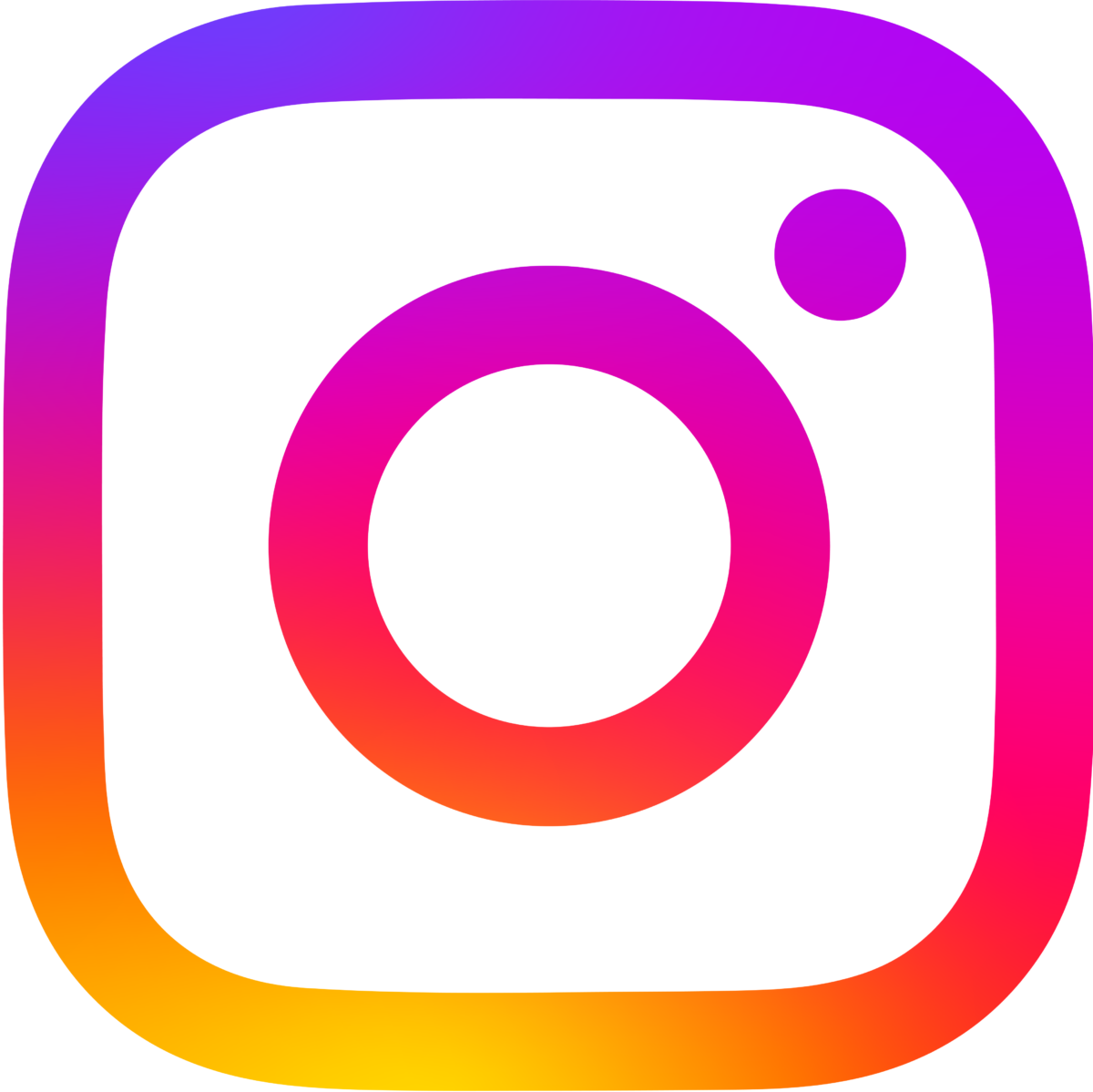Computer usage, wifi
 The Central Library has nearly 200 computer workstations available to registered readers, which are free to use after logging in with their own username and password. Please see the table below for login information.
The Central Library has nearly 200 computer workstations available to registered readers, which are free to use after logging in with their own username and password. Please see the table below for login information.
After rebooting, files downloaded to your computer are automatically deleted. The library cannot be held responsible for the material stored on the computers.
In all the libraries of the EKL network, electronic theses may be consulted only on the computers designated for this purpose. It is forbidden to download or save them on any other medium.
You may also use your own computer. Please see the table below for information on wifi connection.
|
Computers and network usage in the university library |
|
|
Access to the online catalogue – book borrowing, extension and reservation |
Please use the library online catalogue webpage: top right corner change the language to English (EN). You can log into the online catalogue with icon. Barcode: your Plastic card number Password: personal reader number (six digit) After initial log in you may change the password. Should you forget your password, please ask the librarian for help. |
|
Library computers- basement and downstairs |
Username: Neptun-code Password: Initial log-in please leave empty. Then press Enter. On the new page enter username and create password. Personal passwords must be: min. 8 characters to include small letters, capital letters and numbers. Please enter your password twice.
Please, do not use a names and proper nouns for your password If you forget your password: https://help.sze.hu/jelszovaltas/ |
|
WIFI |
Please use EDUROAM (SSID) Username: Neptun code@net.sze.hu Password: Date of birth and OM number (For example:1991010176543219841) If you have a problem with WI-FI, please consult the librarian. |