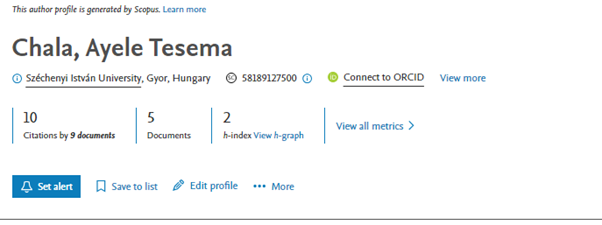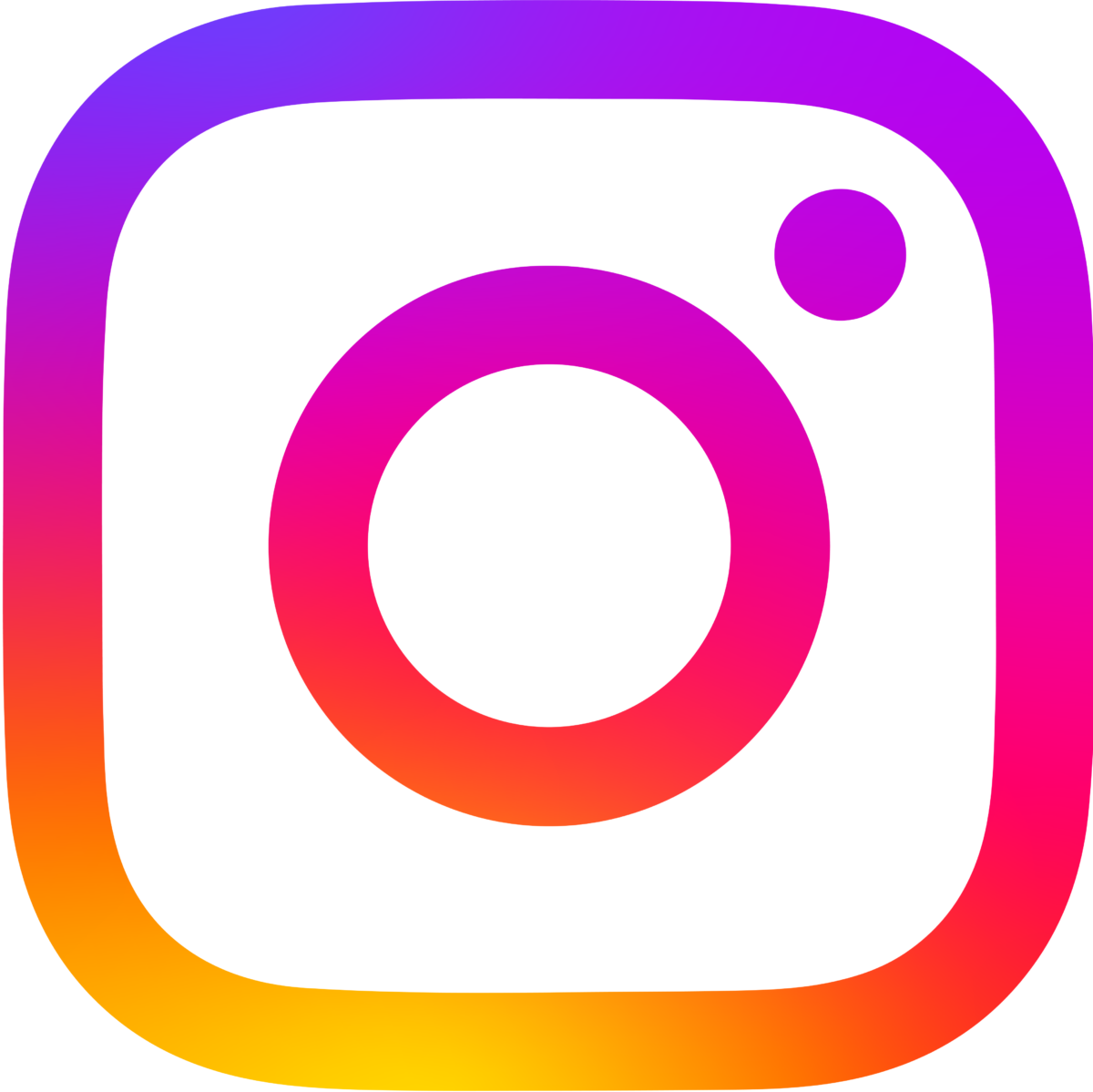SCOPUS AUTHOR PROFILE
Scopus is an international abstract and reference database of peer-reviewed scientific literature, mainly journals, books and conference proceedings. Scopus provides a comprehensive overview of the world's scientific, technological, medical, social science, arts and humanities research results.
Since 1996, it has included cited references of articles and provided author and article citation data and metrics.
Scopus author profile
An author has a Scopus author profile or Scopus ID if his/her publication appears in a Scopus-indexed publication. This is automatically generated by the system based on the name, email address and affiliation of the publication.
The profile also includes the author's research area, publications in Scopus, references and co-authors. It can be linked to the ORCID identifier. Each Scopus author profile is a unique trace of the publication activity of the researcher.
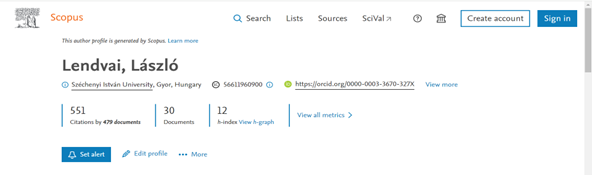
Scopus therefore automatically generates author profiles based on the data in the publications. However, it may not link publications belonging to a given author, so that several profiles belong to the same author, or publications by another author with the same or similar name may be incorrectly linked to the profile of a given author.
The management of profiles is of utmost importance, as without it the data on which the researcher's evaluation is based (publications, number of citations, h-index) are inaccurate and the numbers are distributed between the different profiles.
Due to the way the system works, the profile therefore requires constant maintenance and monitoring.
User account
To edit your data, the first step is to create a user account. This can be done by clicking on the "Create account" button in the top right-hand corner of the main database page and entering your email address, name and a password.
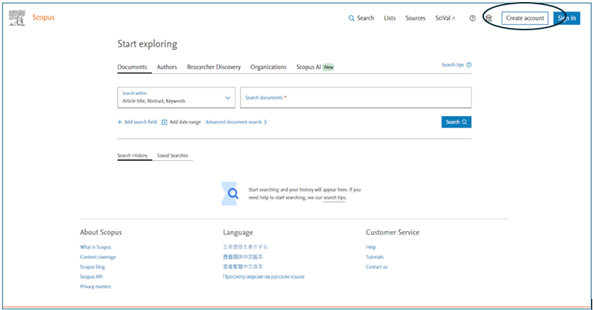
After registration, you can access the database as a registered user by clicking on "Sign in". After logging in, you will see our initials in the top right corner of the home page:
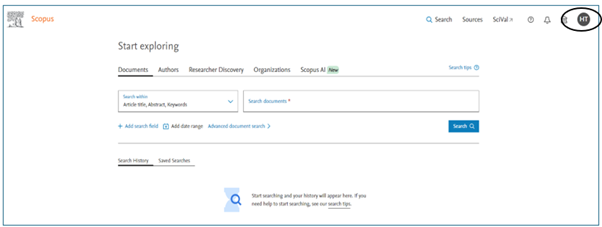
Merging author profiles
For users registered with an institutional subscription, Scopus offers several options for identifying author profiles resulting from different name variations in publications and for submitting a merge request.
On the main page of the database, go to the Search menu and click on the Author tab.
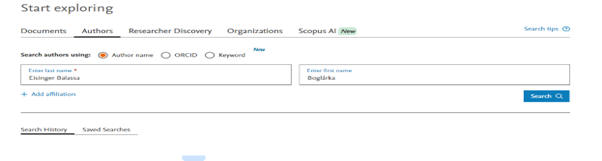
- If you see multiple author profiles that cover the same author in the results, the boxes in front of the author names you want to merge should be checked.
- Click on the "Request to merge authors" button at the top of the results list to submit the merge request.
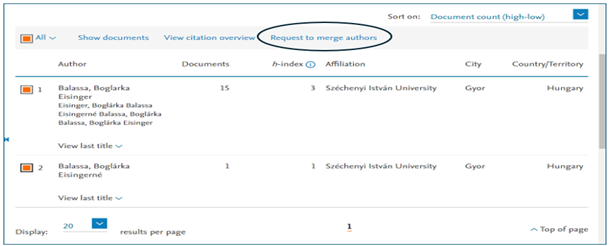
Edit author profile
You can edit some of the settings in your author profile, and check here if there are any new profiles generated incorrectly with a version of your name in the system. The latter can be done by clicking on "More" next to "Edit profile" in our author profile and selecting "Potential author matches".

By clicking on "Edit profile" you can change the author name version of your profile, the affiliation currently shown on your profile, or request the assignment or deletion of a publication to your profile.
The first step is to choose whether you want to edit your own profile or act on behalf of someone else.
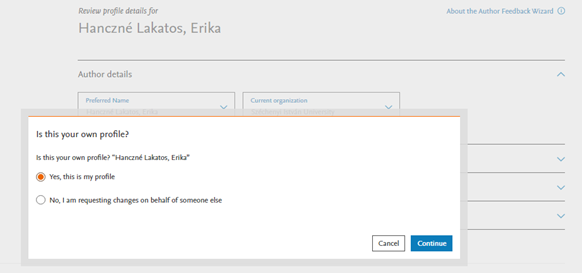
Then, from the drop-down menu under "Preferred name", we can select the name variant we want to display in our Scopus author profile from the different name variants that are entered in the database.
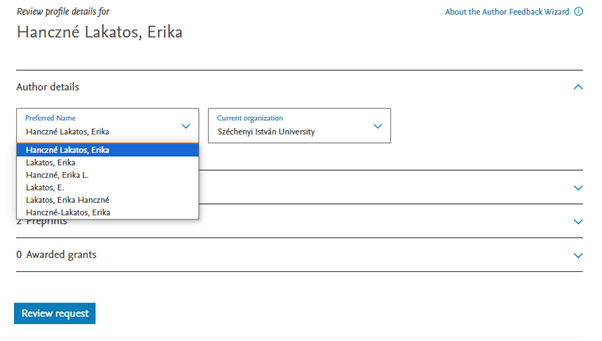
You can also update your author affiliation. The current affiliation can be selected from the "Current organization" drop-down menu.
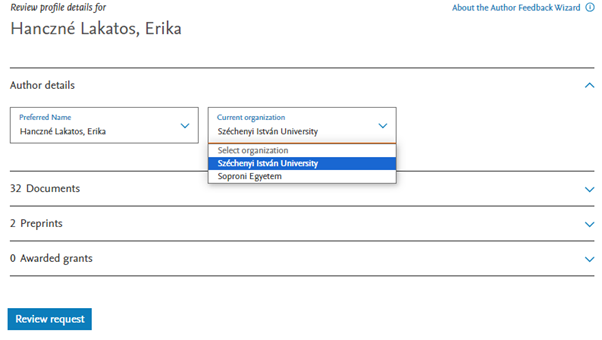
Linking to the ORCID identifier
For easier identification and increased visibility, we recommend linking our ORCID to our Scopus profile. This can be done by clicking on "Connect to ORCID".