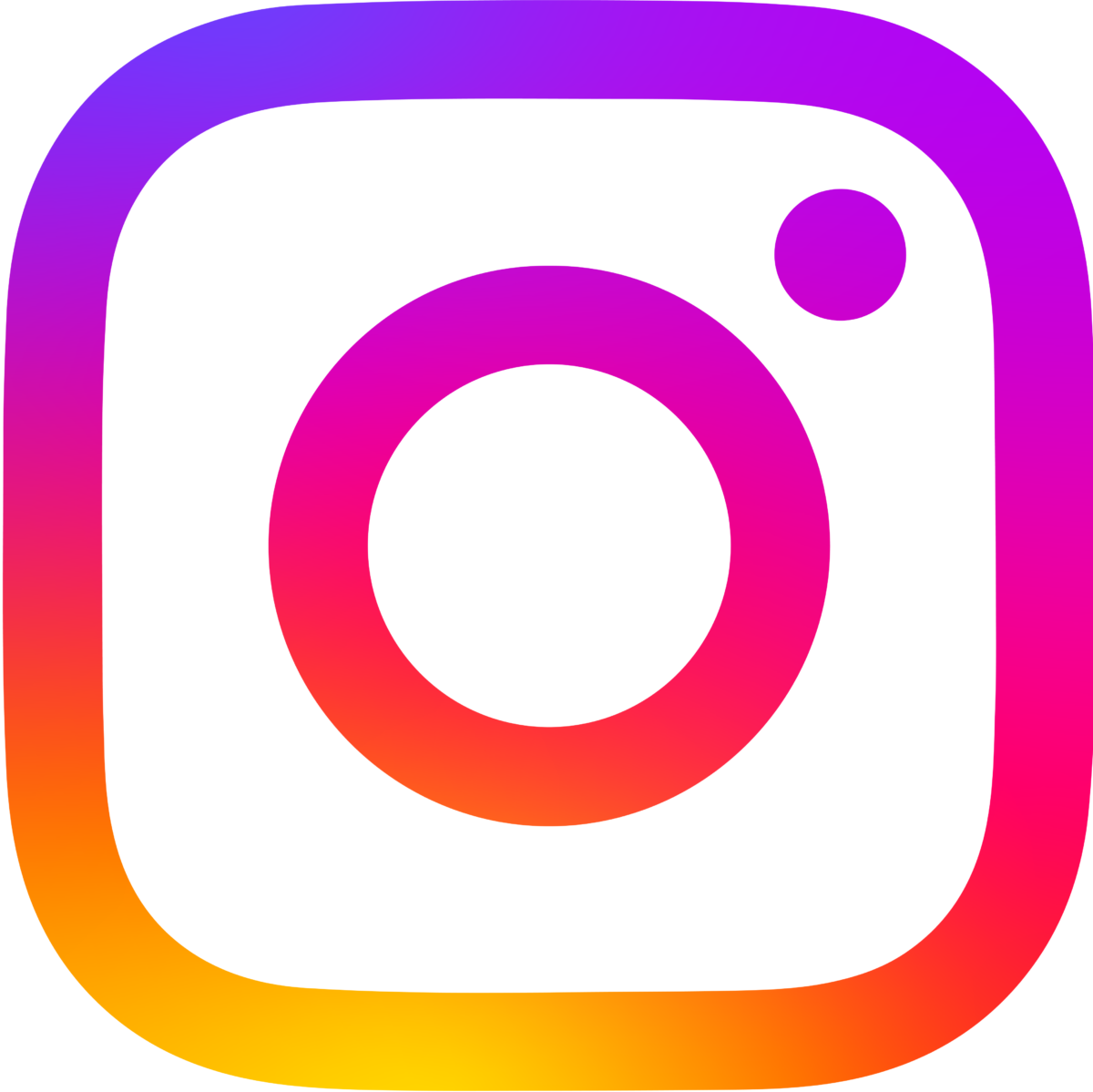Frequently Asked Questions

1. What kind of terms and conditions can I borrow books from the library?
Registration:
- library membership is valid for 365 days
- it must be renewed every year
- in order to register you must provide either your passport or residence permit, or another document which allows us to confirm your identity
Borrowing books:
- Non-PhD students can borrow up to 10 books, while PhD students can borrow up to 15 books at the same time
- Books marked with a red stripe can be borrowed for one day or one weekend
- Books marked with a green stripe can be borrowed for one week
- Unmarked books can be borrowed for 4 weeks (20 working days)
Late fee: If the borrowed material is returned late, you will be charged a late fee.
|
Late fee for books available for 20 working days |
50 HUF/day |
|
Late fee for books, dictionaries, CDs and DVDs available for 5 working days |
200 HUF/day |
|
Late fee for books available for 1 day |
500 HUF/day |
2. How can I ask for help for searching books?
- You can ask for help from the Reference Librarian at the Reference (information) Desk on the 1st floor.
- You have got possibility to use online catalog computers on the 1st floor for searching printed books and other electronical documents.
3. How can I borrow books that are in the library stock-room?
Ask one of our colleagues on the 1st floor for help. You will be required to fill out a Stock Request Form. After that a colleague will bring the required document to you in a while.
4. Where can I find digital documents? (Journals, scientific papers, books…)
- Foreign Journals: https://lib.sze.hu/images/2023/ENG_Journal_.pdf
- From subscribed databases: You can reach electronical Journals, Conference books. You can read fresh scientifical articles and other document types as well. USE DATABASE menu and choose Subscribed database option, where you can find many listed databases. https://lib.sze.hu/en_GB/databases
5. How can I use the computers and the Wi-Fi in the library?
|
Computers and network usage in the university library (International students) |
|
|
Access to the online catalogue – book borrowing, extension and reservation |
Please use the library online catalogue webpage: top right corner change the language to English (EN). You can log into the online catalogue with icon. Password: personal reader number (six digit) After initial log in you may change the password. Should you forget your password, please ask the librarian for help. |
|
Library computers - basement and downstairs |
Username: Neptun-code Password: Initial log-in please leave empty. Then press Enter. On the new page enter username and create password. Personal passwords must be: min. 8 characters to include small letters, capital letters and numbers. Please enter your password twice.
Please, do not use a names and proper nouns for your password If you forget your password: https://help.sze.hu/jelszovaltas/ |
|
WIFI |
Please use EDUROAM (SSID) Username: Neptun code@net.sze.hu Password: Date of birth and OM number (For example:1991010176543219841) If you have a problem with WI-FI, please consult the librarian. |
6. How can I print/photocopy/scan documents?
You may use these services on your own. For you to do so, you must first deposit money to your University Card at the desks on the ground floor (minimum 500 Forints). Fees and instructions in English are displayed above the printer. See the fees of the services.
7. What are the facilities on the 2nd floor used for? (Media Box, research rooms)
They provide an opportunity for secluded studying, relaxation, research, listening to music and online lessons.
Ask for the keys to the research rooms at the Circulation Desk on the ground floor!
The keys to the Media Boxes are available at our colleagues at the Reference Desk on the 1st floor.
For further, more detailed information please contact one of our colleagues:
Diána Anikó Skultéty (general information)
skultety.diana.aniko@sze.hu
Viktor Zsömle (information about our services)
zsviktor@sze.hu
Renáta Farkas (databases and thesis)
farkas.renata@sze.hu